How much does iOS App Development Cost in 2025?
 By
By Share
 By
By Share

The cost of iOS app development typically ranges from $10,000 to $500,000, influenced by factors such as app complexity, features, and team location. For mobile apps, the average cost is around $10,000 to $120,000, while desktop apps can range from $50,000 to $200,000+ due to their increased complexity.
However, the cost of developing an iOS app can vary widely depending on various factors.
In this guide, I will explain what factors affect the total project cost and what you need to know before hiring any iOS app development agency.
How Much Does iOS App Development Cost?
iOS app development can cost anywhere between $10,000 to $500,000, depending on various factors.
These include app complexity, features required, third-party integrations, design complexities, payment gateway, development team size and location, and the industry that you’re in.
1. iOS Mobile App Development Cost
iOS mobile app development costs can range from $10,000 to $120,000+.
2. iOS Desktop App Development Cost
iOS desktop apps typically cost between $50,000 to $200,000+—higher due to increased complexity, rigorous testing, and integration with existing software and hardware systems.
Optimizing your iOS desktop app for various screen sizes (e.g., MacBooks, iPads, iMacs, Mac Minis, and Mac Pros) and resolutions also drives the development costs.
Explore our iOS app development services by country:
- iOS development services in India
- iOS app development company in UK
- iOS app development agency in US
- Dubai iOS app development company
Types of iOS App Development Cost Involved
iOS app development costs can be broken down into multiple factors or phases, all the way from designing your app to finally deploying it on the app store. Each phase has its importance and an associated cost, as explained below.
1. Design & User Experience (UX/UI)
A well-created design and UX ensures that your iOS app is user-friendly, intuitive to use, and generates the results . At Tenet, we focus on creating designs that not only look great but also meet Apple’s Human Interface Guidelines.
Custom UI/UX Design
Custom user interface (UI) design primarily focuses on tailored layouts, interactive elements, and visual aesthetics specific to your iOS app. This includes unique navigation systems, color schemes, and branding elements that stand out.
User experience (UX), on the contrary, is all about making the app easy and enjoyable to use. This means designing smooth navigation, clear layouts, and simple menus so users can find what they need quickly. It also takes care of how each screen connects to the next and makes sure the app flows logically.
To bring these custom designs to life, UIKit alongside the SwiftUI framework is often used.
In simple words, UIKit is an application development environment and GUI from Apple Inc., providing complete control over custom visual effects.
The cost of custom UI/UX varies based on the number of screens, and components required, with each additional screen or feature increasing the development cost.
Standard Vs. Custom Animations
These days, most iOS apps incorporate custom animations to enhance the user experience. These animations, depending on their complexity, require advanced coding to achieve the desired action, thus raising the costs.
Take the example of dating apps like Tinder, whose custom “right swipe” animation lets you like someone's profile. Other interesting examples of custom animations include this loading indicator, typing indicator, etc.
Wireframing & Prototyping
Wireframing involves sketching out the basic structure of your iOS app, while prototyping brings it to life. For low-budget projects, wireframing is often not required (but still beneficial) and developers directly proceed with rapid prototyping to cut costs.
This ensures both the design and functionality align with your needs before full-scale development. Some popular wireframing tools among iOS app developers are Sketch, Figma, and Justinmind.
Accessibility Design
Building accessible iOS apps ensures its access to people with vision, hearing, mobility, or cognitive disability. This includes adding features like VoiceOver, Music Haptics, Switch Control, Guided Access, Text-to-Speech, and more.
Such a design plays a crucial role in making an inclusive iOS app and is integrated into the design process.
2. Backend Development & Infrastructure
The backend handles your iOS app’s server-side logic, data management, and security. A solid backend infrastructure means your app can scale as your user base grows, minimizing the chances of crashes.
Server Architecture
Server architecture involves setting up the infrastructure required to host your iOS app. This comprises servers, DBs, and middleware to manage the communication between your app and the backend systems.
A more robust server architecture may be costly, but it’s essential to handle heavy traffic and deliver fast response times.
Custom API Development
Whether it's fetching data, processing payments, or integrating third-party services, custom API development ensures smooth interactions between your app and the backend. This step is critical for features like user authentication, data exchange, and real-time updates.
Database Management
Database management is about designing and maintaining the database structure that stores your app’s data. This can be done using SQL (structured) or NoSQL (unstructured) databases, depending on your data needs.
Well-optimized database management means data is stored securely and can be retrieved quickly, improving app performance.
Cloud Integration
Cloud integration allows your app to scale efficiently by utilizing cloud computing services, such as Amazon Web Services (AWS), Google Cloud, and Microsoft Azure. These services provide flexibility, enabling your iOS app to handle increased traffic due to global expansion, for example, and store the data securely without the need for on-premise servers.
Cost Comparison Summary
3. Platform & Device Compatibility
Designing an iOS app that functions seamlessly across all intended devices is key to user satisfaction. Compatibility involves adapting the app for different iOS versions, devices, and screen resolutions, which significantly affects the cost.
iOS Versions
Supporting multiple iOS versions ensures your app works not only on the latest updates but also on older iOS versions, making it accessible to a wider audience. iOS apps with backward compatibility adds extra testing and development work to avoid feature loss or app crashes, driving up the costs.
Device Compatibility
To maximize your app’s reach, optimizing it for the vast Apple ecosystem—iPhones, iPads, Apple Watch, and Apple TV—is vital. Each device has different performance capabilities, screen sizes, and input methods, meaning the app must be designed and tested to function seamlessly across them.
Screen Resolutions
Your app’s ability to adapt itself to different screen resolutions without losing its integrity is a no-miss. This includes making sure the app is responsive and looks consistent across all devices, from pocket-size iPhones to 10.86+ inches wide iPads.
4. Testing & QA
Testing is the next integral phase of the development process to keep your iOS app bug-free. While standard testing is included by default, advanced testing for apps with large or global audiences, or those handling sensitive data is charged separately.
Functional Testing
Functional testing is the standard part of the QA process and verifies that every feature of your app works as intended. This includes testing core functionalities like navigation, user interactions, and backend communication.
Usability Testing
Usability testing focuses on evaluating how user-friendly and intuitive your app is. This involves testing navigation, ease of use, and ensuring that users can achieve their goals without confusion.
Usability testing makes more sense for apps with complex features or a large audience base to give everyone a seamless experience.
Performance Testing
Checking how well your iOS app performs under different conditions falls under performance testing, for example, high traffic, minimal resources, or outdated firmware. This testing assesses speed, responsiveness, and resource consumption to see if your app is able to handle real-world demands without crashing or slowing down.
Security Testing
For iOS apps dealing with sensitive data, like name, email address, phone number, payment info., and credit info., security testing is crucial. It identifies potential vulnerabilities and weaknesses in the form of data leaks or unauthorized access to hackers.
Compatibility Testing
In compatibility testing, your iOS app is tested across various iOS versions, including the latest release. This process validates the app’s functionality on various Apple devices, including Apple Watch and Apple TV.
It's worth noting that compatibility testing can also vary based on the app category and its requirements. For example, in fitness-related apps, it’ll also involve checking integration with third-party fitness trackers and wearable devices.
App Store Deployment
Launching your iOS app on the App Store is the final step of the development process. While deploying an app may seem straightforward, it involves several key steps to ensure the app meets Apple’s standards.
App Store Guidelines Compliance
Apple has strict guidelines that all apps must adhere to before approval. This takes into account the app’s content, privacy policies, security measures, making sure they don't violate Apple’s rules. Failing to comply can delay your app’s launch, so it's crucial to keep everything in order.
App Metadata Preparation
Preparing the right metadata is another critical part of the submission process, which includes writing engaging descriptions, targeting the relevant keywords, and preparing high-quality screenshots that highlight your app’s features.
Remember, proper metadata helps your app be noticed among the existing 2,00,000+ iOS apps, as of Aug’24.
App Review Process
Once submitted, your app goes through Apple’s review process. It's very much similar to Google's, where the team checks it for compliance, performance, and security. This step can take a few days (or even weeks), and it's common for apps to receive feedback for adjustments.
App Store Optimization (ASO)
Optimizing your iOS app plays a huge role in how users discover and download it on the App Store. Although the App Store makes it easy for people around the world to find apps listed on the platform, performing effective App Store Optimization (ASO) helps your app ranks further higher for more visibility.
Basic ASO is already included free of cost; advanced optimization that requires specialists is billed separately.
Typical iOS app development cost:
What Factors Affect the iOS App Development Costs?
Here’s a breakdown of the most important factors that drive up (or down) your iOS app development costs:
Factor 1. App Category
iOS apps can be divided into various categories, namely gaming, business, utility, lifestyle, medical, education, and social networking, among others.
The development cost of a mobile app significantly varies depending on the category it belongs to, as each type has a unique requirement for UI/UX, complexity, functionality, scalability, etc.
For instance, a graphics-intensive gaming app costs $80,000 to over $50 million, while a utility app with just basic features, like SpendSmart, can be developed for under $50,000. In contrast, building a social media app can cost as much as $700,000 or more.
Factor 2. App Complexity & Type
Your iOS app’s complexity (in terms of features) and type also influence its development cost.
- Simple Apps: Calculators and note-taking apps fall under this category. They don't need a backend, database, or third-party integrations. Development mainly focuses on front-end coding, making the process straightforward, quick, and cheap. On average, $10,000 to $50,000+ is a decent budget for simple apps.
- Mid-Level Apps: Your eCommerce platforms and social networking apps are good examples of mid-level apps, which can cost you $80,000 to $150,000+. These require a robust backend setup and APIs for data transfer between server and app. Developers need to work on both front-end and server-side coding, raising the development costs.
- Complex Apps: Complex apps involve intricate features like real-time data updates, custom animations, geo-tracking, and, nowadays, built-in AI capabilities. Such apps often require cloud storage solutions, robust architecture, and extensive testing for seamless performance—driving up the costs to $180,000+.
Factor 3. Native Vs. Cross-Platform Vs. Hybrid
When deciding on the type of iOS app to build—native, cross-platform, or hybrid—it’s essential to take into account your business goals and target audience.
- Native iOS apps offer broad functionality, better App Store support, higher performance, and excellent scalability, but at 10x to 15x the cost of the alternatives.
- Cross-platform iOS apps, on the other hand, may seem economical initially, but they come with trade-offs. These include slower performance due to an additional abstraction layer and rendering process, as well as limitations in both functionality and UX.
- Hybrid iOS apps combine the features of native and cross-platform apps, giving you the best of both worlds.
Factor 4. Development Team Size and Location
The size of your iOS app development team directly impacts its pricing, which consists of five key roles—the Product Owner, iOS Developer, UI/UX Designer, Backend Developer, and QA Engineer. Depending on the project’s complexity, specialists in AI, AR/VR, or security may be required. However, these core roles remain common across all iOS app projects.
The location of the project team also influences the development cost, as services vary significantly in quality and price around the world. On average, iOS developers residing in regions with higher standards of living tend to charge more per hour, according to arc.dev.
Factor 5. Development Methodology
Which development methodology you choose for your iOS app also decides its cost, such as:
- Agile Methodology: Agile is an iterative app development methodology that breaks down your project into short cycles, usually 2-3 weeks each. You can see the result after each cycle and request any changes as needed. Due to its flexibility in the number of revisions and resources used, Agile typically costs more compared to Waterfall.
- Waterfall Model: It’s a linear approach with fixed, non-overlapping phases. These include requirement analysis, system design, implementation, testing, deployment, and maintenance. Choose the Waterfall model for your iOS app if you’ve clear requirements, as changes are hard to incorporate midway.
- Hybrid Model: The Hybrid model combines the flexibility of Agile while following Waterfall for overall structure stability.
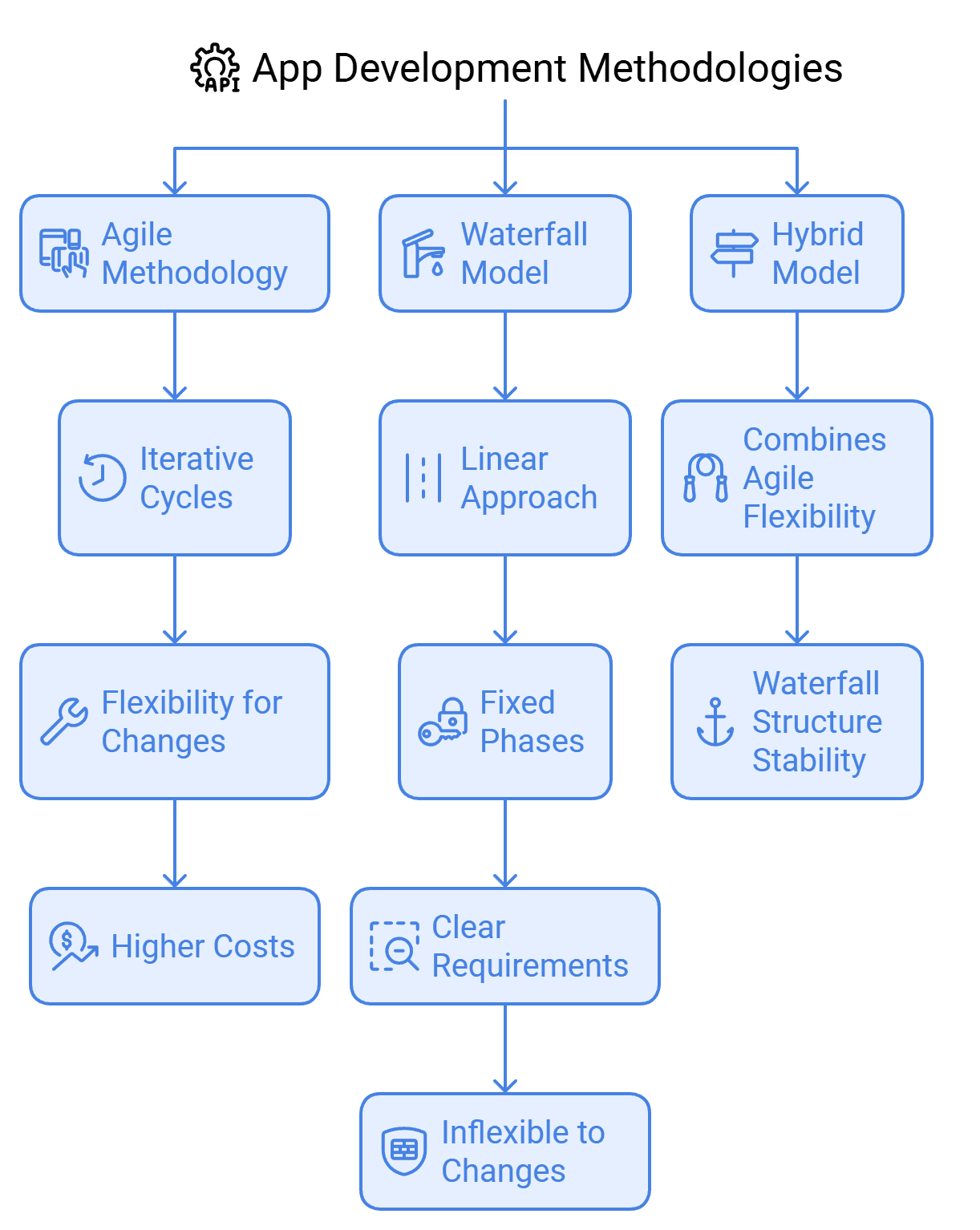
Factor 6. Post-Launch Maintenance & Support
Post-launch maintenance keeps your iOS app up and running. At Tenet, we already include a “No-Cost Support Period” in your package for bug fixes or app crashes, along with the option to opt for our paid long-term support, which includes:
- Updates for New iOS Versions: Adapt the app to work seamlessly with newer iOS updates, which often require code modifications.
- Feature Enhancements: Add new features or improve the existing ones based on user feedback.
- Server Maintenance: Manage backend infrastructure, optimize database performance, and ensure the app’s scalability.
Factor 7. Development Timeline
Your iOS app’s cost is also governed by the number of hours that goes into its development.
- Tight Deadlines: Working with tight deadlines means a fixed number of development hours but at the cost of more resources. For example, hiring more developers, implementing parallel development, etc. This increases costs due to overtime and rapid deployments.
- Extended Timelines: Extended timelines work best for complex projects, allowing consistent costs for project management, development, and QA. Here, as well, the project can incur higher cumulative expenses as resources are allocated over a long period.
- Milestone Planning: It means creating a clear schedule for each phase of the project. This includes checking the progress after each cycle, reviewing code, and managing versions. Good planning helps minimize risks, but it also takes extra time, which increases cost.
iOS App Development Cost and Pricing Models
When planning for iOS app development, understanding the pricing models—project-based, hourly, and value-based—is crucial to choose the best approach per your business’s needs and budget.
Project-Based (Fixed) Pricing: How Much Do One-Off Initiatives Cost?
How It Works: Project-based (fixed) pricing involves setting a predetermined price for the entire project on clearly defined guidelines. Once the scope is agreed on, the agency will complete your project for the set price, regardless of unforeseen challenges or additional hours.
Best for: Businesses with one-off iOS app development needs.
Pros:
- Very little to no scope of budget overruns
- Simple to budget for
- Best suited for small to medium-sized apps with clear ideation
Cons:
- Less flexibility to accommodate changes
- Potential delays may call for re-negotiations
Typical Cost: $25,000 to $500,000+
Hourly Pricing: What Rates Do Freelancers Charge for iOS App Development?
How It Works: This model involves charging based on the total hours spent on your iOS app development. Freelance developers track their hours using time-tracking tools and bill you on a per-hour basis.
Best for: Businesses with a basic or small iOS app project, with little scope of scalability in the future.
Pros:
- Pay only for the total development hours
- Project scalability as required
- Flexibility to directly communicate with the developer for regular updates
Cons:
- Project costs can quickly escalate with more working hours
- Difficult to predict the total working hours, and, as a result, the overall budget
Typical Cost: $50 to $150+/hour
Value-Based Pricing: What Rates Do iOS App Development Agencies Charge?
How It Works: Value-based pricing model focuses on delivering measurable outcomes rather than billing for time or resources. The pricing is based on the value and impact the iOS app will bring your business. At Tenet, we apply our experience to ensure your iOS app drives consistent user engagement and sustainable business growth.
Best for: Businesses looking for all-inclusive solutions tied to business outcomes.
Pros:
- Pricing is based on your project’s overall timeframe and value
- Guarantee of impactful results
- Service includes strategic input and post-launch support
Cons:
- Only worth it for complex iOS apps
- Requires clear alignment of goals and deliverables
Typical Cost: $100,000 to $500,000+
iOS App Development Cost Calculator
You can get a rough estimate of your iOS app’s development cost using the following formula:
Estimated Cost = Total Number of Development Hours * Hourly Rate
Where:
- Total Number of Development Hours: Total time taken to develop your iOS app, from ideation to launch. This is commonly referred to as the Product Development Life Cycle (PDLC).
- Hourly Rate: Hourly rate charged by your service provider, if you chose the “hourly pricing” model.
This formula, of course, has several loopholes and should only be relied upon partially for setting a budget. For a more accurate cost estimate with a clear timeline, use our cost calculator form below.
Just fill in your requirements, and our tech team will send you a custom quote within 24 hours.
Why Choose Tenet for Developing Your Custom iOS App?
We've designed, developed, and launched hundreds of custom iOS apps that our global clients (including 7+ Fortune 1000 companies) have loved, and profited from.
Our wide range of work and case studies, along with these apps, have impacted over 20M+ lives to date.
Getting a mobile or desktop app is a significant milestone for a business, and choosing the team that has done it successfully many times can make a difference for your business, as well.
When it comes to turning your iOS app idea to reality, choose Tenet–the team with proven expertise and innovation.
👉 Contact our experts and get a free consultation call.
FAQs
Are There Hidden Costs in iOS App Development I Should be Aware of?
iOS app development involves several hidden costs in the name of App Store fee, app optimization to increase its visibility, updates for new iOS versions, third-party integrations, backend server hosting, and security upgrades.
For the post-launch expenses, you can add marketing, customer support, and fixes for bugs that arise after deployment or while adding new features, as additional costs in your iOS development cost.
How Long Does It Take to Complete an iOS App Development Project?
The timeframe to complete an iOS app development project can vary from 3 to 12 months, primarily depending on the app’s complexity. Besides, the expertise of your service provider and the experience their developers carry also play a huge role in determining the time required to build your app.
How Does iOS App Development Cost Compare to Android?
It costs more to develop an iOS app than an Android app. Most iOS apps are usually written in Swift or Objective-C, whose developers charge at least 10-15% more than Android’s Java or Kotelin developers.
In addition, every iOS app has to undergo a more stringent review process to go live on the App Store, which further elevates the app’s development cost. This is not the case with Android apps, thanks to Google's flexible app review policy.
Freelancer Vs. Agency: Which One to Hire for Your Next iOS App Development?
The choice between a freelancer and an agency for your next iOS app development primarily depends on the project complexity, the need for a single developer or a full-fledged team, and the budget.
Hire a freelancer if your project is small, tightly budgeted, and needs a single developer. For a complex iOS app with diverse features, timely communication, and several pre- and post-launch tasks, our developer team at Tenet will take care of everything.
How Does App Complexity Impact iOS Development Costs?
App complexity has a major role in determining how much you’ll spend in your iOS app development.
It's categorized into two types: technical and functional. Intricate coding, graphics rendering, advanced API integration, and programming custom algorithms fall under the technical complexity, while the sophisticated features introduce functional complexity within your app.
As the complexity of your app increases, so does the need for additional time and resources, which, in turn, fuels the overall iOS development costs.

Article By
Shantanu Pandey
Shantanu Pandey is a UI/UX design, branding, and growth marketing expert. As the Founder & CEO of Tenet, he helps global brands create amazing digital experiences.
Expertise Delivered Straight to Your Inbox
Expertise Delivered Straight to Your Inbox

Got an idea on your mind?
We’d love to hear about your brand, your visions, current challenges, even if you’re not sure what your next step is.
Let’s talk





















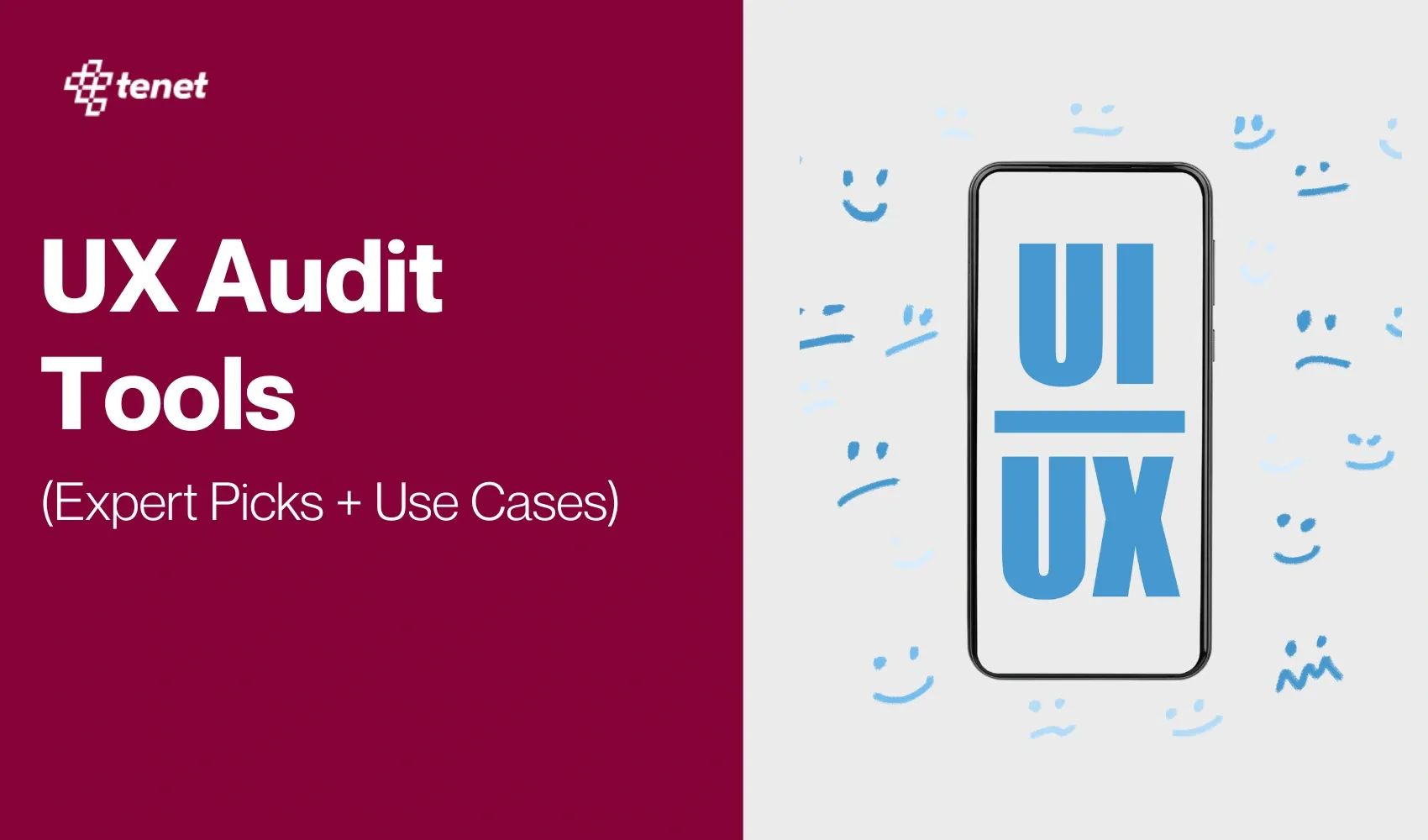










 U.A.E:
U.A.E: India:
India: UK:
UK: USA:
USA:
